| |
USA Call
+1 860 281 7280
Email us
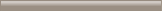
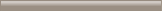
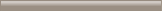
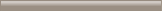
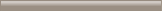
|
|
|
Finding an oil painting when you know the name of the Artist
1. Under the Catalog title on the sidebar, click on the heading ‘Artists A-Z'. A submenu that shows groups of letters (A – C, D – F, G – J, etc.) will open.
2. Click on the group that contains the first letter of the name of the Artist, for example, if looking for Kahlo, click on ‘K – N’. A new submenu will open with a list of Artists’ names.
3. Scroll down the list until you come to the Artist you seek and click on the name. A new page will open displaying thumbnail pictures by that Artist.
4. Click on a Page Number to go to a different page (you will find the Page Numbers at the bottom left of each page. The number of the open page is in bold, the others appear in normal lettering). You can go to any page in any order you wish simply by clicking on a number. If there is only one page for that Artist, only the number 1 will appear.
5. Click on a thumbnail to see a bigger image and get details of that oil painting.
:: Back to top ::
Finding an oil painting when you have a specific Subject in mind
1. Under the Catalog title on the sidebar, click on the heading 'Paintings by Subject'. A submenu that shows a list of Subjects will open.
2. Click on the Subject you are seeking – for example, ‘Abstract’. A new page will open displaying thumbnail pictures featuring that Subject, arranged alphabetically by Artists’ name. If you do not find the Subject you want here, see Advanced Search.
3. Click on a Page Number to go to a different page (you will find the Page Numbers at the bottom left of each page. The number of the open page is in bold, the others appear in normal lettering). You can go to any page in any order you wish simply by clicking on a number. If there is only one page, only the number 1 will appear.
4. Click on a thumbnail to see a bigger image and get details of that oil painting.
:: Back to top ::
Finding an oil painting when you have a specific Nationality in mind *
1. Under the Catalog title on the sidebar, click on the heading 'Paintings by Nationality'. A submenu that shows a list of Nationalities will open.
2. Click on the Nationality you are seeking – for example, ‘American’. A new page will open displaying thumbnail pictures of American Artists, arranged alphabetically by Artists’ name.
3. Click on a Page Number to go to a different page (you will find the Page Numbers at the bottom left of each page. The number of the open page is in bold, the others appear in normal lettering). You can go to any page in any order you wish simply by clicking on a number. If there is only one page, only the number 1 will be shown.
4. Click on a thumbnail to see a bigger image and get details of that oil painting.
:: Back to top ::
Finding an oil painting by one of the Top 20 Artists
1. Under the Catalog title on the sidebar, you will find the heading Top 20 Artists, with a list of twenty names in alphabetical order underneath. Select any Artist and click on the name. A new page will open with thumbnails of the artist’s work.
2. Click on a Page Number to go to a different page (you will find the Page Numbers at the bottom left of each page. The number of the open page is in bold, the others appear in normal lettering). You can go to any page in any order you wish simply by clicking on a number. If there is only one page, only the number 1 will be shown.
3. Click on a thumbnail to see a bigger image and get details of that oil painting.
:: Back to top ::
Finding an oil painting using the Search function
The Search function is useful if you are looking for something specific, whether an artist, a painting name, a particular subject matter, etc.
1. Just type the word (or words) in the Search box in the top navigation bar and click GO. If you were looking for any paintings that feature a circus, then type in the word "circus' and thumbnails of all the relevant paintings will open.
2. Click on a thumbnail to see a bigger image and get details of that oil painting.
:: Back to top ::
Advanced Search
Advanced Search enables you to search with a number of criteria simultaneously, such as finding every painting depicting nudes, painted by South American artists.
:: Back to top ::
How to conduct an Advanced Search:
1. Click on the ‘Advanced Search’ button in the top navigation bar. The Advanced Search page will open.
2. Click on any of the headings, Subject, Place, Nationality, Artist. A menu will open.
3. Select the relevant content in one or more of the boxes. Click on the ‘Search’ button. A new page will open with the results of your search – one or more thumbnail pictures. If a search produces no result, try reducing the number of search criteria you have included.
4. Click on a thumbnail to see a bigger image and get details of that oil painting.
:: Back to top ::
|
|
|
|
|
© Copyright 2005. Created by WSI. This site is optimized for Internet Explorer 5 or higher. Please download an upload version now.
|

